|
Hearings
Relevant New York State Regulation(s):
What is a Hearing?
The term hearing is used in two ways. The impartial hearing process as a whole is often referred to as a hearing. An individual event during the hearing process is also called a hearing. It is the individual hearing event to which this section refers.
School districts are asked to enter the date of any and all hearings scheduled for the impartial hearing process. Once a hearing date is recorded a "Y" or "N" must be entered in the "Held?" field to indicate whether that scheduled hearing event occurred.
Leave this field blank until it is known whether the hearing was held or not.
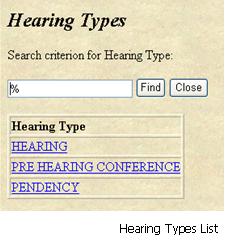
There are three types of hearings:
-
Pendency Hearing - a hearing for the purpose of
resolving any dispute regarding the educational placement of the
student during the impartial hearing. The Impartial Hearing Officer
(IHO) must render a written decision regarding pendency as soon
as possible and prior to determining any other issue relating to
the evaluation, identification or placement of a student.
-
Pre-hearing conference - This conference is for
the purposes of simplifying/clarifying the issues; identifying witnesses;
identifying evidence; establishing date(s) for the completion of
the hearing; and addressing other administrative matters. It may
be conducted by telephone. The IHO enters a summary of the pre-hearing
conference into the record.
-
Hearing - Both parties agree to participate, with
their respective counsel or representative, in a hearing proceeding
to present their evidence and witness testimony before the IHO.
When to Enter a Hearing
A hearing may be entered anytime after the date the IHO was appointed if the process rules listed below are followed:
-
Pendency - A pendency hearing is the only hearing that may be entered during a resolution period. Results of a pendency hearing may be entered during a resolution period. Pendency hearings may not be entered in an expedited case because expedited hearings deal with placement.
For more information regarding expedited cases, please see Opening A Case: What is a Case?.
-
Pre-hearing - When entering a pre-hearing conference, the date of the pre-hearing conference must be after the end of the resolution period. Results of a pre-hearing conference may only be entered after the resolution period.
-
Hearing - When entering a hearing the date of the hearing must be after the end of the resolution period. Results of a hearing may only be entered after the resolution period.
Steps to Enter a Hearing
Case issues may be entered in IHRS as soon as the case is opened. The issues may be taken from the impartial hearing request.
Step 1.
|
Log onto the Impartial Hearing Reporting System (IHRS).
|
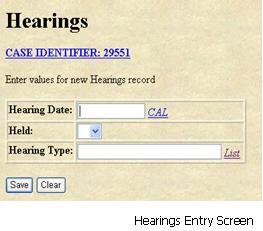 |
Step 2.
|
Find and open the specific case you wish to add a case issue.
|
Step 3.
|
Scroll down to the Hearings heading.
|
Step 4.
|
Click on the New button shown under the Hearings
heading.
|
Step 5.
|
Click the CAL button and enter the Hearing Date.
|
Step 6.
|
Click on the drop down list box in the Held field and enter "Y" if the hearing was held, "N" if the hearing was not held. The blank selection above the Y is chosen when entering a hearing to be held at a future date (the "Y" or "N" may be added when the hearing occurs).
|
Step 7.
|
Click on the List button next to the Hearing Type field and select a hearing type.
|
Step 8.
|
Take a look at your data to make sure it is accurate.
|
Step 9.
|
Click Save.
|
Step 10.
|
A "Success!" message appears at the top of the screen indicating that the case issue has been successfully entered. If this does not occur, the resulting error message will provide guidance about next steps.
Note: If you do not receive either a "Success" message or a resulting error message click Refresh on your browser's tool bar to confirm your data was entered.
Please see the Troubleshooting Checklist in this section for more information.
|
Step 11.
|
Click on the Case Identifier: [Case No.] link at the top of this screen to return to the Case Maintenance screen or click on Menu to return to the IHO Main menu.
|
Troubleshooting Checklist:

When entering a Hearing, did you:
| |
Make sure a Impartial Hearing Officer appointment has occurred.
|
| |
Enter the Resolution Period End Date and Result? Unless it is
a pendency hearing, you will be unable to enter a hearing while
the case is in resolution.
|
| |
Enter "Y" if the hearing was held, an "N" if the hearing was
not held, or the blank selection above the "Y" if the hearing
is at a future date?
|
| |
Ensure that the case is not in mediation? You will be unable
to enter a Mediation Hold period.
|
|