Extensions
Relevant New York State Regulation(s):
What is an Extension?
Each type of impartial hearing case has a timeline within which the impartial hearing decision must be rendered. An extension is a specific additional period of time beyond the regulatory timeline for the impartial hearing decision due date (in the Impartial Hearing Reporting System (IHRS) this is called the Compliance date). Extensions are granted by the Impartial Hearing Officer (IHO) at the request of one or both of the parties. An extension may move the compliance date by a maximum of 30 days into the future. Only one extension may be granted at a time. Expedited cases can not be extended. Please see Getting Started - Impartial Hearing Process for more information on timelines.
Extensions may not be granted for school vacations, a lack of availability resulting from the parties’ and/or representatives’ scheduling conflicts, settlement discussions between the parties or other similar reasons. Agreement of the parties is not a sufficient basis for granting an extension.
School districts are responsible for entering all required extension information in IHRS immediately upon receipt. This is because IHRS is a real time system and is used to monitor the timelines of each impartial hearing case.
How to Get Extension Information
The school district is responsible for timely reporting of all dates and actions related to an impartial hearing in IHRS. A district must have a policy in place as to how they will ensure that data entry in IHRS occurs in a timely manner. The district policy to secure information for data entry should:
-
Address expectations regarding the timelines of data collection and data entry
-
Address the use of data collection mechanisms. Worksheets are suggested, see the Case Extension Form included in this section as an example
-
Ensure the IHO/district representative/district counsel has contact information for the data entry person. The district has a representative present at all hearings. That representative may be a conduit of information regarding extensions
Provide guidance as to how the data entry person should proceed if he/she doesn’t receive updated hearing information. For example, should they contact the district representative, district counsel or the IHO to get this information?
Extension information (including the reason for the extension, who requested it, the dates the extension was requested and granted, the new record close date and new decision date) is provided, in writing, by the IHO assigned to the case. It is important to note that an IHO may verbally grant an extension but is required to provide the extension information in writing to both parties.
If you do not have the necessary information to enter in IHRS, check with the school district attorney’s office, or have the attorney contact the IHO. It is the school district’s responsibility to enter case information immediately as it affects the compliance date of the case.
The key to timeliness is securing the extension data and getting it to the data entry person. See Getting Started - Impartial Hearing Process: Responsibilities for Data Reporting and Monitoring for more information regarding school district responsibilities.
Suggestion: A Case Extension Form is included in this section. For your convenience, you may send this form to the impartial hearing officer, district representative or district’s attorney to obtain required information for data entry. The district’s representative may also bring copies of the form to the hearing and have the IHO complete and sign so that it may be returned to the data entry person immediately.
For further information regarding extensions and how the IHO calculates an extension:
1) |
Click on IHRS Help on the IHRS Main Menu screen |
 |
2) |
Click on Technical Assistance in the Help File navigation menu on the left of the screen |
3) |
Then click on the IHRS Technical Assistance Follow-up (7/18/09) link |
| |
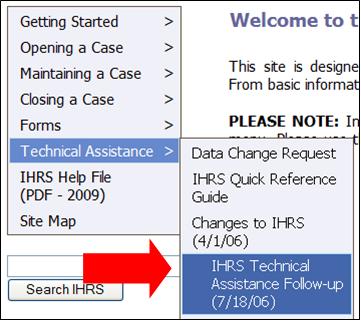
|
How to Enter an Extension
Steps To Enter an Extension
Step 1. |
Log onto IHRS |
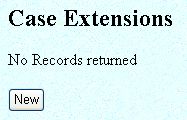 |
Step 2. |
Find and open the specific case you wish to add a case issue. |
|
Step 3. |
Scroll down to the Case Extensions heading and click on the New button shown under the heading. |
|
Step 4. |
Complete Extension fields with information provided by the IHO. See the Extension Fields chart in this section for field descriptions. |
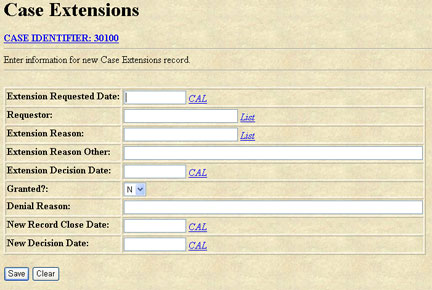 |
Step 5. |
Take a look at your data to make sure it is accurate.
Note: Case extension information cannot be modified by the user once it is saved. See Request a Data Change for more information on how to submit a data change request. |
|
Step 6. |
Click Save. |
|
Step 7. |
A "Success!" message appears at the top of the screen indicating
that the case issue has been successfully entered. If this does
not occur, the resulting error message will provide guidance about
next steps.
Note: If you do not receive either a "Success"
message or a resulting error message click Refresh
on your browser's tool bar to confirm your data was entered.
Please see the Troubleshooting Checklist in this section for
more information. |
|
Step 8. |
Click on the Case Identifier: [Case No.] link
at the top of this screen to return to the Case Maintenance screen
or click on Menu to return to the IHO Main menu. |
|
Extension Fields
|
Extension Field |
Description |
|
Extension Requested Date |
The date the party/parties request the extension. |
|
Requestor |
The category of person who requested the extension (e.g. Parent, District, Emancipated Minor). |
|
Extension Reason |
Why the extension was requested. Select value from List (shown
below).
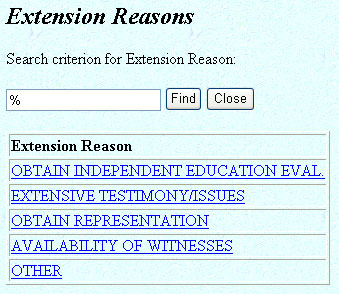
|
|
Other |
Free-form text field to describe the reason for the extension
when Other is selected in the Extension Reasons
field.
NOTE: If Extension Reason Other is selected, this
field must be completed in order to close the case. |
|
Extension Decision Date |
Date the IHO decided to grant or deny the request. It is often
the same date as the Extension Requested Date. |
|
Granted? |
Select Y for "Yes, extension was granted."
Select N for "No, extension was denied." |
|
Denial Reason |
Rationale for why the IHO decided to deny the request for extension.
This field must be completed if N is entered in the Granted?
field. |
|
New Record Close Date |
This field is optional, entry of the New Record Close Date is not required if the IHO has not supplied it. The New Record Close Date is the new projected date when the parties must submit all documents to the IHO for consideration. |
|
New Decision Date |
The new projected date when the IHO will render the decision for the case. It can be calculated to a maximum 30 days from the current Case Compliance Date and then becomes the new Case Compliance Date. Please Note: If the New Decision Date is calculated greater than 30 days, IHRS will adjust the Case Compliance Date to a maximum 30 days and will appear different than the New Decision Date entered in the extension.
NOTE: If the New Decision Date falls on a weekend or holiday, IHRS will adjust the new compliance date to the next business day, per general Construction Law. If the district attempts to enter an adjusted date, IHRS will generate a “Greater Than 30 Day Extension” email that is sent to the District Superintendent and the IHO. |
Troubleshooting Entering Extensions
In the event that you receive an error message when entering an extension, verify the accuracy of the information you have entered. If the information you have entered matches what you have received contact your school district’s attorney’s office or have the school district’s attorney contact the IHO to recalculate the extension data.
An incorrect extension that is entered and saved can be deleted and re-entered
by submitting a data change request. Once you receive notification that the extension is deleted
you may re-enter the correct extension data. For more information regarding
data change requests and/or submitting a data change request, see Request a Data Change.
IHRS will not accept extension information in the following circumstances:
- During an open initial Resolution Period
- If an IHO has not been appointed during the extension time period
- If the case is closed
The following are error messages you may receive if the information entered was calculated incorrectly by the IHO and/or entered incorrectly:
|
Error Message |
Reason |
Result
|
Recommended Action |
|
Error! You cannot enter this
extension because it was granted prior to the beginning of the
timeframe within which an extension may be granted. |
Extensions may only be granted one at a time, i.e., any time one day after the previous compliance date (or begin date) of a prior extension and before the current compliance date.
If you enter an Extension Decision Date (date the IHO grants
the extension) that is before the begin date of a prior
extension (the Previous Compliance Date) this is in effect granting
two extensions at a time because the prior extension has not yet
started. See Case Extension example. |
The extension is rejected by IHRS. An email notification is generated by IHRS and sent to the IHO and school district superintendent.
Re-entering the same information will generate the same error message and another email notification will be sent to the IHO and school district superintendent. |
DO NOT ENTER THE SAME EXTENSION AGAIN. As per your district’s policy contact the district representative/district’s attorney and alert them to the fact that the extension has been rejected and that the IHO should be contacted to adjust the extension. |
|
Error! You cannot enter this
extension as it will not extend the current compliance date. |
The New Decision Date of the extension entered is before the (current) case Compliance Date. |
The extension is rejected by IHRS. An email notification is generated by IHRS and sent to the IHO and school district superintendent. Re-entering the same information will generate the same error message and another email notification will be sent to the IHO and school district superintendent. |
DO NOT ENTER THE SAME EXTENSION AGAIN. As per your district’s policy contact the district representative/district’s attorney and alert them to the fact that the extension has been rejected and that the IHO should be contacted to adjust the extension. |
|
Error! You have entered an
extension greater than 30 days. |
The time period between the (current) case Compliance Date and the New Decision Date for the extension entered is over the maximum 30-days. |
The extension is accepted, however, the current compliance date is adjusted by IHRS. An email notification is sent to the IHO and school district superintendent advising them of an adjusted compliance date. |
|
Case Extension Example
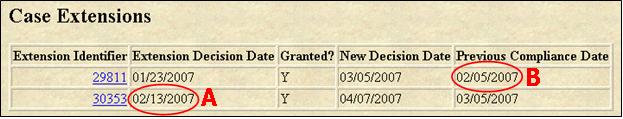 |
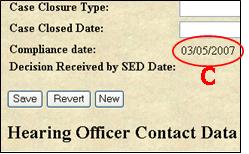 |
In this example, the Extension Decision Date of Extension Identifier
#30353 (A: 2/13/07) must be at least one day after the
previous compliance date of Extension Identifier #29811 (B:
2/5/07) and before the current compliance date (C: 3/5/07). |
CASE EXTENSION FORM
IHO Name _____________________ School
District _____________________ Date ___________
Please use this form for each Extension requested for Case Identifier
No. _______________________
District Case No. ________________ Student
Name _______________________________________
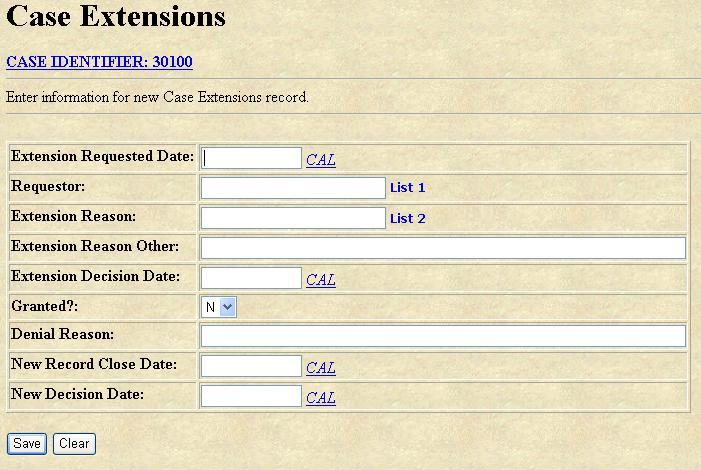
New Record Closed Date: (Not a required field.) The date the record will be closed,
based on the projected new decision date identified by the IHO after
an extension has been granted.
New Decision Date: The date the IHO projects the hearing will
be completed after an extension is granted, based on the IHO’s
experience with the amount of hearing dates, submission of post hearing
briefs/transcripts and decision writing time.
List 1
For each Requestor, please choose and circle from the
following list:
List 2
For each Extension Reason, please choose and circle from the
following list:
- Obtain independent education evaluation
|
- Availability of witnesses
|
- Extensive testimony/issues
|
|
|
|
* If the Extension Reason “Other” is chosen, a brief
description is required in the "Extension Reason Other" field.
 |
A downloadable form is available
on this site, from the navigation menu click on Forms and Case Extension Form. |
|