|
Does Mediation Affect the Resolution Period?
Mediation may occur concurrently with the impartial hearing process, including during the resolution period.
If the parties are involved in mediation during the resolution period and choose to continue mediation, a written agreement to continue mediation may put a hold on the start of the impartial hearing timeline. In this case the district must enter the mediation case number, assigned by the agency providing the mediation, in IHRS.
The hold on the impartial hearing time line continues until the mediation resolves
the issues or one of the parties withdraws from the mediation. If the
issues are resolved in mediation the case is closed as withdrawn. If
one or both of the parties withdraws from the mediation, the impartial hearing
time line begins and the case proceeds to hearing.
How to Enter Mediation Data
Step 1. |
Enter a mediation case number by clicking on the Mediation link located either at the bottom of the Resolution Period data entry screen (or at the bottom of the Case Maintenance screen) to verify that the parties are engaged in mediation.
|
| |
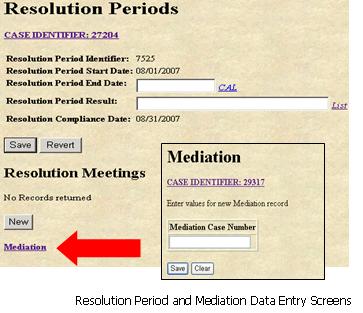 |
Step 2. |
Take a look at your data to make sure it is accurate. |
Step 3. |
Click Save. |
Step 4. |
A "Success!" message appears at the top of the screen
indicating that the mediation data has been successfully entered.
If this does not occur, the resulting error message will provide
guidance about next steps.
Note: If you do not receive either a "Success"
message or a resulting error message click Refresh
on your browser's tool bar to confirm your data was entered.
|
Step 5. |
Click on the Case Identifier: [Case No.] link at the top of this screen to return to the Case Maintenance screen or click on Menu to return to the IHO Main Menu. |
How to Enter a Mediation Hold
Step 1. |
Log into IHRS. |
Step 2. |
Find and open the specific case you wish to add the mediation hold information. |
Step 3. |
Scroll down to the Mediations heading to ensure
a mediation record was previously entered. If not, follow steps
in How to Enter Mediation Data before
continuing the following steps to enter a mediation hold. |
Step 4. |
If a mediation record is entered, scroll to the Resolution
Periods heading and click on the Resolution Period
Identifier number.
|
Step 5. |
Enter the Resolution Period End Date (equal
to the Resolution Compliance Date). |
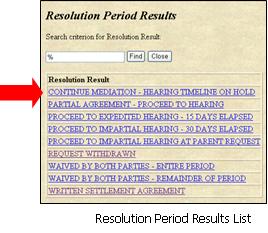 |
Step 6. |
Enter the Resolution Period Result of "Continue
mediation - hearing timeline on hold". |
Step 7. |
Take a look at your data to make sure it is accurate. |
Step 8. |
Click Save. |
Step 9. |
A "Success!" message appears at the top of the screen indicating that the mediation data has been successfully entered. If this does not occur, the resulting error message will provide guidance about next steps.
|
| |
Note: If you do not receive either a "Success" message or a resulting error message click Refresh on your browser's tool bar to confirm your data was entered.
|
Step 10. |
Click on the Case Identifier: [Case No.] link at the top of this screen to return to the Case Maintenance screen or click on Menu to return to the IHO Main Menu. |
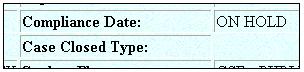
-
When the use of mediation has delayed the beginning of the hearing
time line, a case compliance date of "ON HOLD" will appear. It will
not be possible to enter extensions or issue decisions; hearings
may be entered as scheduled but you will not be able to indicate
whether they were held.
-
If an amendment is entered and saved, the Mediation Hold is removed
and a new Resolution Period is automatically entered. Please see,
Maintaining a Case: Amendments for more information
regarding amendments.
-
Expedited cases cannot be put on Mediation Hold.
How to Close Mediation
Step 1. |
Log into IHRS. |
 |
Step 2. |
Find and open the specific case you wish to add the mediation information.
|
Step 3. |
There are two ways you can get to the Mediation screen:
-
Scroll down to the bottom of the Case Maintenance screen. Click on the Mediation link found under the Case Extensions header.
-
Scroll down to the Resolution Periods heading and click on the Resolution Period Identifier number. Click on the Mediation link found underneath the Resolution Meetings heading.
|
Step 4. |
Once at the Mediation Screen, click on the List link to display the Mediation Hold Result. Select the applicable result:
-
Withdrawn: If the mediation is successful
there is no need to proceed to impartial hearing. The district
enters the Mediation Hold Result of "Withdrawn"
- this will automatically close the case.
-
Proceed to Hearing: If the mediation is
not successful and the case proceeds to hearing the district
enters the Mediation Hold Result of "Proceed
to Hearing".
|
| |
 |
Step 5. |
Click on the CAL link to enter the Hold End Date |
Step 6. |
Take a look at your data to make sure it is accurate. |
Step 7. |
Click Save. |
Step 8. |
A "Success!" message appears at the top of the screen indicating that the mediation data has been successfully entered. If this does not occur, the resulting error message will provide guidance about next steps.
Note: If you do not receive either a "Success" message or a resulting error message click Refresh on your browser's tool bar to confirm your data was entered. |
Step 9. |
Click on the Case Identifier: [Case No.] link at the top of this screen to return to the Case Maintenance screen or click on Menu to return to the IHO Main Menu. |
Troubleshooting Checklist:

When opening, updating or closing Mediation, did you:
| |
Enter a Mediation Case Number assigned by the agency providing the mediation? |
| |
Enter the Mediation Hold End Date and Mediation Hold
End Result when closing Mediation? |
| |
Check to ensure the Mediation Hold End Date is not earlier than the Resolution Period End Date? |
| |
Check to ensure the case is not expedited? Expedited cases cannot be put on Mediation Hold. |
|