|
Closing a Case
Relevant New York State Regulation(s):
- 8 § NYCRR Part 200.5(i)
- 8 § NYCRR Part 200.5(j)
How to Close a Case
An impartial hearing case is closed when the Impartial Hearing Officer (IHO) has rendered a decision or the case has been withdrawn or settled. If a decision is rendered, the IHO mails the final decision to the school district and parent/guardian. The district then records the issue decisions, Case Closed Date and Case Closure Type in the Impartial Hearing Reporting System (IHRS). If a case is withdrawn the district records the date of the written withdrawal as the close date or if the case is settled the district enters the date of the settlement agreement as the close date. The district is responsible for notifying the IHO when the case is settled or withdrawn.
A case may be closed in different ways during or after the Resolution Period. Please see Case Closure Types listed under Steps to Close a Case and Closing a Case During a Resolution Period for more information.
A case may not be closed in IHRS until the following criteria are met:
-
An IHO is assigned to the case (except when a case is withdrawn before the school district has appointed an IHO).
-
There is at least one issue recorded in Case Issues section, unless the case is withdrawn.
-
An Issue Decision has been recorded for each issue when the Case Closure Type is Actual Decision. See Maintaining a Case: Case Issues for more information on case issues and issue decisions.
-
There must be at least one hearing date entered if the Case Closure Type is Actual Decision. All hearing dates entered must have an indication of whether or not the hearing was held.
Steps To Close a Case
Step 1. |
Log onto IHRS. |
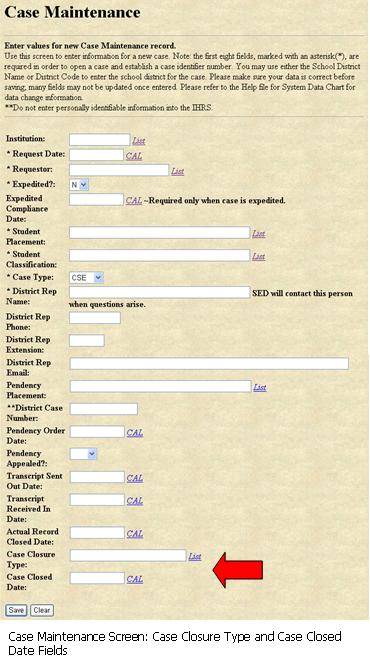 |
Step 2. |
Find and open the specific case you wish to close. |
Step 3. |
As you scroll down the Case Maintenance screen check to ensure
that IHO contact and IHO Appointment information is entered and,
if this is a parent requested case, that the Resolution Period
Result and End date are entered. |
Step 4. |
Scroll down to the Case Issues section. If all case issues
have not been entered, enter them at this time. Ensure that Issue
Decisions are entered only for issues where a decision has been
rendered by the IHO. See Maintaining a Case: Case Issues: When
to Enter an Issue Decision for more information. |
Step 5. |
Scroll up to Case Closure Type and Case
Closed Date fields. |
Step 6. |
Click on the List button next to the Case Closure
Type field and select a closure type.
Case Closure Types
A case may be closed during or after the Resolution Period. It
may be closed in the different ways listed below. The Case Closure
Type is a required field to close a case in IHRS.
Actual Decision: The impartial hearing officer
has rendered a decision and provided copies to the district and
the parent. Case closure date is the date on the written decision.
|
| |
A case with this Case Closure Type must have at least one but
may have more than one Issue Type and Issue Decision. Please
see Maintaining a Case: Case Issues for more
information.
Settled: The district and the parent have reached a settlement
agreement outside of the hearing process. The agreement is signed
by both parties. The IHO will not render a written decision. At
least one Case Issue Type must be entered before closing the case
with this Case Closure Type. See Maintaining a Case: Case
Issues: Steps to Enter a Case Issue for more information.
Withdrawn: The party who initiated the hearing
has withdrawn the request. There is written documentation of the
withdrawal. The IHO will not render a written decision. If the
withdrawal of a request is an action due to a settlement agreement
the case is considered settled and not withdrawn, please see Case
Closure Type “Settled” above.
Insufficient Request: The IHO is asked
to rule whether the request is insufficient. When the IHO deems
the request insufficient the case is closed using this Case Closure
Type.
Dismissed At School District Request:
When, after reasonable and documented efforts the school district
is unable to obtain parent participation in the Resolution Session,
the district may request that the hearing be dismissed at the
end of the 30-day Resolution Period. If the IHO supports the district
request the case is closed using this closure type. |
Step 7. |
Click on the CAL button next to the Case Closure
Date field and enter date. In most instances the date on
the written documentation is Case Closure date, for example the
date on the IHOs decision is the Case Closure date an Actual Decision
case closure. |
Step 8. |
Take a look at your data to make sure it is accurate. |
|
Step 9. |
Click Save. |
|
Step 10. |
A pop-up message will appear confirming whether you wish to continue
in closing the case – click OK and click Save again. |
|
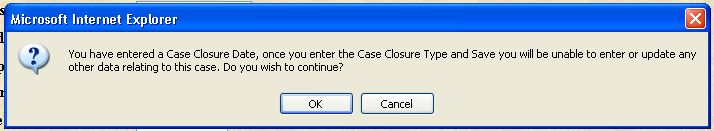 |
| |
Step 11. |
A "Success!" message appears at the top of the screen indicating
that the case issue has been successfully entered. If this does
not occur, the resulting error message will provide guidance about
next steps.
Note: If you do not receive either a "Success"
message or a resulting error message click Refresh on your browser's tool bar to confirm your data was entered.
Please see the Troubleshooting Checklist in this section for
more information. |
|
Step 12. |
Click on the Case Identifier: [Case No.] link
at the top of this screen to return to the Case Maintenance screen
or click on Menu to return to the IHO Main menu. |
|
Actual Record Close Date
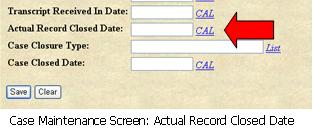
The Actual Record Closed date is the date the IHO established as the last date parties can submit evidence or documents.
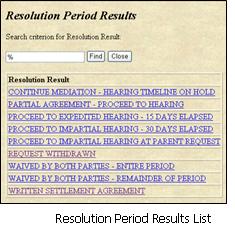
Closing a Case During a Resolution Period
There are a few instances when a case may be closed during the Resolution
Period. For example, selecting "Request Withdrawn" or "Written
Settlement Agreement" in the Resolution Period Results list box
will automatically close the case in IHRS. For more information, please
see Maintaining a Case: Resolution Period.
What May Be Entered After the Case is Closed?
After a case is closed the only data that can be changed or updated are the following fields found in the Case Issues section of the Case Maintenance screen:
|
Field Name |
Description |
|
Actual Completion Date |
The date the district completed the action as directed by the IHO (examples: provide transportation, conduct an evaluation, reimburse parents). |
|
Issue Appealed to SRO? |
The date the IHO’s decision was appealed to the State Review Office by either party.
Select Y if the issue was appealed to the State Review Office. Select
N if the issue was not appealed to the State Review Office.
Note: The default value is blank. Leave blank
unless you are sure the case has been appealed. |
For more information regarding Case Issues, please see Maintaining
a Case: Case Issues.
Troubleshooting Checklist:

When closing a case as an "Actual Decision", did you:
| |
Appoint a hearing officer? |
| |
Close the Resolution Period? |
| |
Enter Case Issue information (including issue decision, etc.)? |
| |
Enter Hearing information? (If the Case Closure Type is Actual
Decision, please indicate at least one hearing and enter Y/N if
hearing has been held or not.) |
| |
Enter Y/N in "District Action Required"? (If the Case Closure
Type is Actual Decision, please indicate whether district action is required
or not.) |
| |
Enter "Dismissed" as an Issue Decision for each issue entered
if the case was dismissed? |
| |
Enter at least one Case Issue with an Issue Decision of "Settled
In Resolution Session" if the Resolution Period ended with a "Partial
Agreement"? |

When closing a case as "Settled", did you:
| |
Enter at least one Issue Type? (Issue Decisions are not entered
for Settled cases) |
| |
Enter at least one issue marked "Settled in Resolution Period"
if Resolution Period ended with "Partial Agreement"
and at least one Issue Type with no Issue Decision? |
| |
Enter "Case Closed Date" (the date the district received
the written settlement)? |

When closing a case as "Withdrawn", did you:
| |
Receive withdrawal documentation in writing? |
| |
Enter the "Case Closed Date"? (The date of receipt
of the withdrawal documentation) |
|